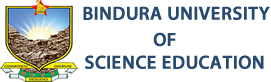Examinations for your review. Check for clashes or ommisions.

open. Secure your place.
to serve you.

innovation hubs for contracts and pitching of your ideas.

cosmetics and to create employment for youths.

BINDURA UNIVERSITY OF SCIENCE EDUCATION - BUSE
Noticeboard - Latest News
First Draft Examinations Timetable for the November 2025 Examinations
Final Examinations Timetable for the September/October 2025 Examination Session
Notice to all Graduands – Graduation Fee Update for the 2025 Ceremony
Notice of relocation of Agriculture and Environmental Science (FAES) lectures to FSE
Notice on Mathematics and English Language Bridging Course
Call for Papers : Harm Reduction, Treatment and Rehabilitation
Minister Urges BUSE to Commercialise Innovations for National Development.
-
 First Draft Examinations Timetable for the November 2025 Examinations12 Oct 2025
First Draft Examinations Timetable for the November 2025 Examinations12 Oct 2025 -
 Notice to all students - Mid-Semester break30 Sep 2025
Notice to all students - Mid-Semester break30 Sep 2025 -
 Notice to all Students. Registration Regularisation & Late Fee Policy for the February -June 2025 Semester.25 Sep 2025
Notice to all Students. Registration Regularisation & Late Fee Policy for the February -June 2025 Semester.25 Sep 2025 -
 Final Examinations Timetable for the September/October 2025 Examination Session16 Sep 2025
Final Examinations Timetable for the September/October 2025 Examination Session16 Sep 2025 -
 Notice to all Graduands - Graduation Fee Update for the 2025 Ceremony15 Sep 2025
Notice to all Graduands - Graduation Fee Update for the 2025 Ceremony15 Sep 2025
BINDURA UNIVERSITY OF SCIENCE EDUCATION - BUSE
Frequently Asked Questions
Application process for PhD programs is through the Graduate School of Business. Email gsb@buse.ac.zw and will get assistance.
If you gate the message, Invalid Login Details but not sure how to recover Click Forgot password option and on email/ Username Field type yourRegnumberWithCapitalBs@students.buse.ac.zw and the other details as in your portal.
We have assigned a team to assist you. Please follow this Certificate Verification Page for more . Make sure you do it in time so that they will process your request in time. Imminent cases usually need calls to the department.
Application process for PhD programs is through the Graduate School of Business. Email gsb@buse.ac.zw and will get assistance.
If you gate the message, Invalid Login Details but not sure how to recover Click Forgot password option and on email/ Username Field type yourRegnumberWithCapitalBs@students.buse.ac.zw and the other details as in your portal.
We have assigned a team to assist you. Please follow this Certificate Verification Page for more . Make sure you do it in time so that they will process your request in time. Imminent cases usually need calls to the department.